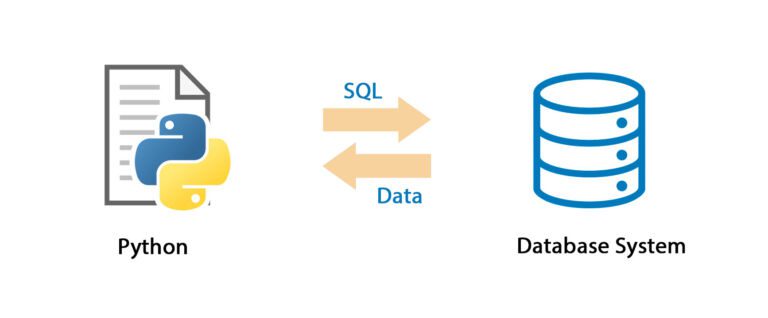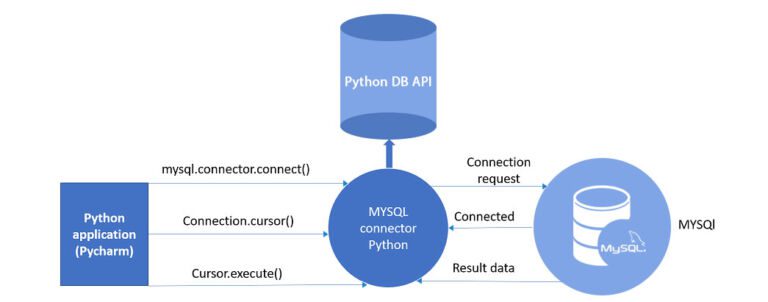connect to mysql database in python
Python is not only easy to use — but it’s also easy to learn. These two factors have led to this language becoming the go-to language for beginners learning software development, making it an ideal choice for Full Stack Development Outsourcing. Furthermore, its versatility as a general-purpose programming language makes it suitable for the needs of many industries.
Over the years, Python has grown in popularity and functionality, resulting in its flexibility of use. The ability to quickly make and test changes to the programming code for software makes it an easy task that can be handled on the fly if needed.
Python is not only easy to use — but it’s also easy to learn. These two factors have led to this language becoming the go-to language for beginners learning software development. Furthermore, its versatility as a general-purpose programming language makes it suitable for the needs of many industries.
MySQL database Connect in Python
Connecting to a MySQL database with Python can be confusing. There are several different connection drivers, and not all of them play nicely with different operating systems. On top of that, enabling SSL can be a challenge. If you need help from a Flutter App Development Company, consider reaching out to Naethra Technologies.
This article covers four methods you can use to connect your Python application to MySQL. These examples will use PlanetScale, a serverless database platform for MySQL, but the actual database you connect to is arbitrary.
The following connection methods will be covered:
- mysqlclient
- mysql-connector-python
- pyMysql
- aiomysql
Create a database
Once you’re in the PlanetScale dashboard:
1. Click “Create new database” on your organization overview dashboard. 2. Give your database a name.
3. Choose a region from the dropdown.
4. Click Create database.
Your database will be created with a main development branch. You can make schema changes here and promote it to production once you’re ready.
Get the connection credentials
To generate the connection credentials:
1. Click “Connect” on your database overview page.
2. Select “Python” from the “Connect With” dropdown.
3. Copy the credentials into a .env file in your Python application folder.
To ensure a secure connection, PlanetScale uses certificates from a Certificate Authority (CA) that is part of the system root available on almost all platforms. You must specify the path to the CA certificates you trust when connecting to the database. Note that this path depends on your platform. Here’s a list of common paths across various operating systems and distributions.
If you copied the credentials from the PlanetScale dashboard, this should already be done for you, as PlanetScale auto-detects your operating system.
If you’re using a Windows system, you need to download the root certificates, and then point to their location with the correct configuration options for the driver you’re using.
Connect to MySQL with mysqlclient
The mysqlclient package is one of the most popular Python packages for MySQL. It contains the MySQLdb module, an interface to MySQL that provides the Python database API. If you need assistance, get in touch with an IT service provider like Naethra Technologies.
Begin by installing mysqlclient. You can do this in two ways:
1. Use an installer from the official MySQL site that matches the OS and SQL version you’re running.
2. Use pip to install it:
Terminal
pip install mysqlclient
On Linux, you might need to install the Python3 and MySQL development headers and libraries before installing mysqlclient:
Terminal
sudo apt-get install python3-dev default-libmysqlclient-dev build-essential Once you have mysqlclient installed, you can connect to the database
Connect to MySQL with the MySQL connector
The MySQL Connector/Python module is the official Oracle-supported driver to connect MySQL through Python. The connector is entirely Python, while mysqlclient is written in C. It’s also self-contained, meaning it doesn’t require the MySQL client library or any Python modules outside the standard library.
Note that MySQL Connector/Python doesn’t support the old MySQL server authentication methods, which means that MySQL versions before 4.1 don’t work.
Start by installing the mysql-connector-python module. It’s recommended to install it using pip:
Terminal
pip install mysql-connector-python
Connect to MySQL with PyMySQL
The PyMySQL package is another connector you can use to connect Python to MySQL. It’s a good option if you’re looking for speed, as it’s faster than mysql-connector-python.
You can instal it using pip with:
Terminal
pip install PyMySQLConnect to MySQL with aiomysql
The aiomysql library is used for accessing a MySQL database from the asyncio framework. Apart from being asynchronous, the connection code is similar to PyMySQL. Note that using aiomysql requires Python 3.7+ and PyMySQL.
To use aiomysql, install the asynchronous module first with: Terminal
pip install asyncio Then, install aiomysql using:
Terminal
pip install aiomysql