Tips for Writing Clean and Reusable Flutter Code
Flutter is an open-source mobile app development framework from Google. It is used to develop high-performance apps for Android, iOS, Windows, Mac, Linux, and the web. With Flutter, you can write code once and use it across multiple platforms. To take full advantage of this cross-platform development capability, you need to write clean and reusable code that works on any platform.
Let’s break down what writing clean and reusable Flutter code means and how you can accomplish it.
Flutter Code
Flutter code is written in the Dart programming language and is used to build User Interfaces (UI) for mobile applications. It consists of widgets (both stateful widgets and stateless widgets) that are rendered as HTML elements in a web browser or native components in a mobile device’s operating system. Flutter Widgets are the building blocks of a Flutter application; they provide the UI components that make up an app’s user interface. By focusing on Full Stack Development Outsourcing, developers can leverage the power of Flutter to create stunning and efficient applications.
Benefits of Writing Clean, Reusable Flutter Code
Writing clean and reusable code helps you keep your applications maintainable, organised, and bug-free. It also makes it easier for Flutter developers to modify or update existing code without introducing new errors or wasting time trying to decipher poorly written or undocumented code. Additionally, writing clean code ensures that your applications maintain performance levels across different platforms since they all use the same set of instructions written in Dart.
Additionally, Flutter provides a hot reload, which helps developers to quickly and easily experiment, build UIs, add features, and fix bugs faster. Hot Reload works by injecting updated source code files into the running Dart Virtual Machine (VM). Hot Reload works by replacing the instance of the widget tree with the updated code, so the app appears to update instantly. Hot Reload is supported in both the Flutter and Dart plugins for VS Code and Android Studio.
Tips For Writing Clean And Reusable Flutter Code
Use descriptive, meaningful variables and method names – The names you choose for your variables and methods should be descriptive enough so that other developers will understand what the code does without having to read through the entire file. This makes it easier for developers to quickly locate specific pieces of code when making changes or updates.
Follow A Consistent Coding Style
Having a consistent coding style across your project makes it easier to read and understand the source code since everything follows a recognizable pattern. Additionally, taking the time to format your source files properly with proper indentation will make them more readable which will help other developers quickly find what they need if they have to work on them later.
Separate UI And Logic Code
Your UI elements should not contain any logic; instead, separate them into their files so that logic can be reused across multiple screens without having to copy/paste large chunks of code from one file to another. Create Helper Functions – Helper functions allow you to reuse commonly used pieces of logic without cluttering up your main application files with too much unnecessary complexity. They also make it easier for other developers working on your project by providing helpful documentation about each function’s purpose within each file where it is defined instead of having them hunt through multiple files just to find out what a piece of code does before making modifications or updates to it.
Take Advantage Of Flutter’s Built-In Widgets
One way you can make sure your application performs across different platforms while still being easy to maintain is by taking advantage of all the built-in widgets that come with Flutter such as TextFields, Buttons, Lists, etc. These reusable widgets are already optimized for performance so there’s no need for you to re-implement them yourself unless necessary which saves time and resources in the long run while still providing great-looking UIs for users on any platform.
By following these tips such as using descriptive variable names, following consistent coding styles, separating UI elements from logic, creating helper functions, and taking advantage of built-in widgets, you can write cleaner code. By the way, you can create high-performance apps quickly while still keeping them easily maintainable over time.
Doing this lets you focus more on developing features than debugging issues which saves time & resources in both the short term & long term. Allowing businesses & developers alike to benefit from well-designed & high-performing apps.
If you need help implementing these techniques or want to outsource your Flutter development, get in touch with an IT service provider. Our team of expert Top Quality Flutter App Developers at Naethra Technologies can help you create high-quality cross-platform applications that meet your specific needs.