Designing Custom Themes and Fonts in Flutter
Flutter is one of the most popular mobile app development frameworks available today. It’s easy to see why: it’s fast, it’s efficient, and the community is active and supportive. One of the best things about Flutter is its support for custom themes and fonts.
Flutter is a great tool for designing custom themes and fonts. It allows you to create beautiful user interfaces with just a few lines of code. With Flutter, you can create custom themes and fonts that suit your app’s look and feel.
In this blog post, we’ll take a look at how to design custom themes and fonts in Flutter. We’ll cover how to choose the right colours, fonts, and styles for your app, as well as how to implement them in your code.
Designing an App with Flutter Themes – Unlock Your Brand’s Unique Look and Feel
Themes are the basis of a Flutter app’s design. They define the general style and colour palette of the application, and they can be used to apply a consistent look and feel across multiple screens and components. Developers can choose from a range of pre-made themes or create their custom themes using the Flutter material design library. A custom theme can be created by selecting the desired colour palette and fonts, as well as setting up the desired navigation structure and layout.
Custom themes allow you to create beautiful designs that fit your brand, while custom fonts will enable you to express your unique style. They’re a great way to make your app stand out from the crowd and give it a more polished look.
Themes are the most important part of customising a Flutter app. They allow you to define the look and feel of your app and make it stand out from the competition. Themes can be as simple or as complex as you want. You can choose from a variety of themes, or create your own using the Flutter Theme Editor. In the Theme Editor, you can define colours, fonts, sizes, and other elements of your theme.
Fonts are also important for making your app look unique. Flutter provides a wide range of fonts to choose from. You can also create your custom fonts and add them to your project. The Fonts Editor allows you to customise font sizes and styles.
Fonts are an important part of a mobile app’s design, as they help determine the overall look and feel of the app. Flutter offers a variety of premade fonts as well as the ability to add custom fonts. Custom fonts can be added in a few simple steps, including selecting the desired font family, size, and weight. Custom fonts can also be set up to work with specific components, such as buttons and labels.
Creating custom themes and fonts in Flutter is straightforward. With the tools provided in the Flutter SDK, you can quickly create beautiful, unique designs that will make your app stand out. All you need is some basic knowledge of design principles and a bit of creativity. With a little bit of effort, you can create unique themes and fonts for your app.
When customising the look and feel of your app, the first step is to choose a colour palette. You can use the Material Design colour palette to get started or create your custom palette. When picking colours, try to keep it simple and consistent. Too many colours can be overwhelming and make your app look cluttered.
Next, you’ll need to choose fonts that are appropriate for your app. Again, you can use the Material Design font library or select your fonts. When choosing fonts, make sure to pick something that is easy to read and looks good on both mobile and desktop devices.
Finally, you’ll need to decide on the styles you want to use. This includes things like font size, line height, margins, padding, and more. Once you’ve made your choices, you can implement them in your code using the ThemeData class. This class provides a wide range of options for customising the look and feel of your app.
Designing custom themes and fonts in Flutter is a great way to make your app stand out from the crowd. With a few simple steps, you can create a unique look and feel that reflects your brand and makes your app more visually appealing. Give it a try and see how easy it is to make your app look unique. Get in touch with an IT service provider like Naethra Technologies at info@naethra.com so our experienced Flutter developers can assist you in building your custom mobile application.