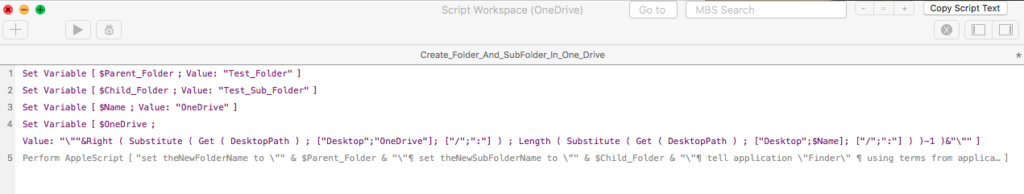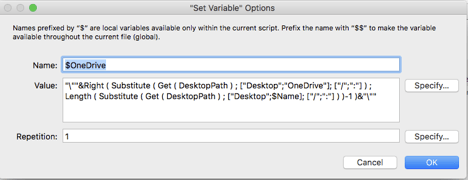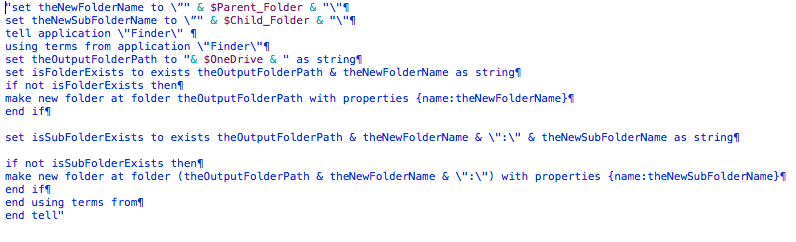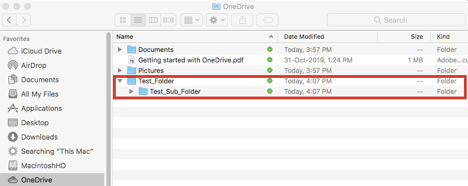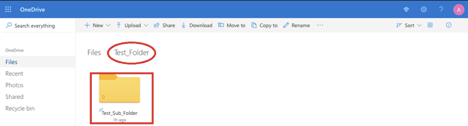FileMaker Integration With Microsoft OneDrive
Justification of Topic:
How to create folders and subfolders in OneDrive from FileMaker using an Apple script.
Introduction:
OneDrive is a cloud service from Microsoft that allows you to store all your important files securely in one place and then access them virtually anywhere. It works just like a traditional hard drive, but it’s on the internet. Here are the steps to integrate FileMaker and OneDrive.
Step 1 : Creating an Account in OneDrive.
- Go to OneDrive website (https://onedrive.live.com/about/auth/) and create a new account. Note it your OneDrive Account Name and Password.
- Download the OneDrive software from this link (https://onedrive.live.com/about/en-US/download/) and install it in your Machine. During the installation process it will ask Account name and password, after the installation process completed, note the path of OneDrive and Name from Getinfo, this because of we need to specify this path and name in the FileMaker script.
Step 2: Create a new script in FileMaker Database.
- In the FileMaker database, create a new script to create a Folder and Sub Folder in OneDrive
- Mention the values in the variable, like below
- In that script replace the “Sort_Records” field using the “Replace Field Contents” script Step as given in the below image.
- From the above screenshot in the 4th line of script step, need to mention the OneDrive path and Name that we are noted, as specified in the screenshot below
- Use the Variables ($Parent_Folder, $Child_Folder And $OneDrive) in “Perform AppleScript” step, as screenshot given below
- After script executed, the Folder and Subfolder will create in OneDrive, screenshot given below.
One Drive Mac Machine:
One Drive Website:
Conclusion:
In conclusion, The team at FMDBSolutions hopes this article explained to you a workaround to FileMaker Integration With Microsoft OneDrive in FileMaker. FMDBSolutions is a team of well-qualified experts that have a lot of experience with the many versions of FileMaker Pro and the FileMaker Go app too.
Our team knows all about transitioning, migrating, converting, and upgrading for FileMaker. Companies that require FileMaker Integration can also use our services. Naethra Technologies Pvt Ltd have worked with clients from the USA, Australia, and Singapore and will complete your FileMaker assignment in the best possible way at a lower price but at the same or higher level of excellence.
Most popular