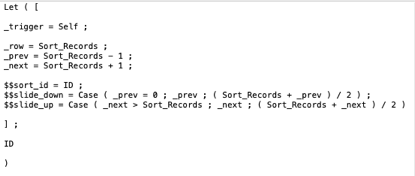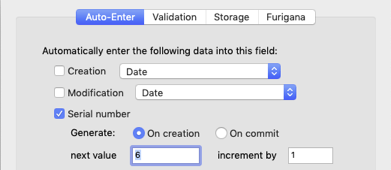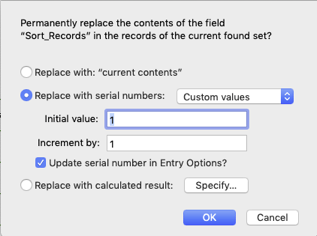Drag And Drop Records On A Portal In FileMaker
Justification of Topic:
How to drag and drop records up and down on the portal in FileMaker.
Introduction:
Initially, we need to create a FileMaker database and create a table with a container field. Display the table using a portal in a layout and place the container field in the portal for drag-and-drop records.
Step 1: Create a FileMaker database.
- Create a FileMaker database and create two tables named “Queries” and “Drag_And_Drop”.
- Create a container field in the “Drag_And_Drop” table and enter the following in the auto enter calculation for the container as given in the below image.
- Create “Serial_Id and Sort_Records” fields with auto enter serial checked as given in the below image.
- Create an layout and place the portal to display the records as given in the below image, in the portal place the container field in the front.
Step 2: Create a script to drag and drop the records.
- Open the Script workspace and create a script named “Drag_And_Drop” to move the records up and down.
- In that script the following script step is used to set the id in the “Sort_Records” for that record and sort records using the “Sort_Records” in Ascending order.
- In that script replace the “Sort_Records” field using the “Replace Field Contents” script Step as given in the below image.
- After the script is completed, Call the script in the “On Object Enter” script trigger of the container field that placed front in the portal.
- Now drag and drop the records up and down it will move up and down.
If we implement the above mentioned steps, then we will be able to drag / drop the records inside a portal in FileMaker database.
Conclusion:
In conclusion, The team at FMDBSolutions hopes this article explained to you a workaround to Drag And Drop Records On A Portal In FileMaker FMDBSolutions is a team of well-qualified experts that have a lot of experience with the many versions of FileMaker Pro and the FileMaker Go app too.
Our team knows all about transitioning, migrating, converting, and upgrading for FileMaker. Companies that require FileMaker Integration can also use our services. Naethra Technologies Pvt Ltd have worked with clients from the USA, Australia, and Singapore and will complete your FileMaker assignment in the best possible way at a lower price but at the same or higher level of excellence.
Most popular