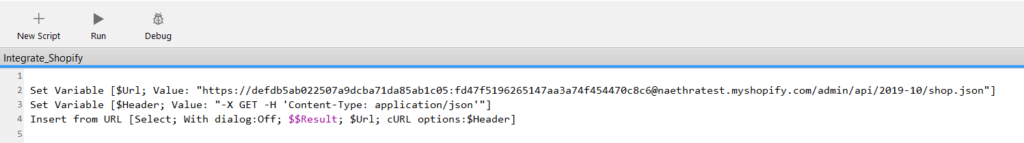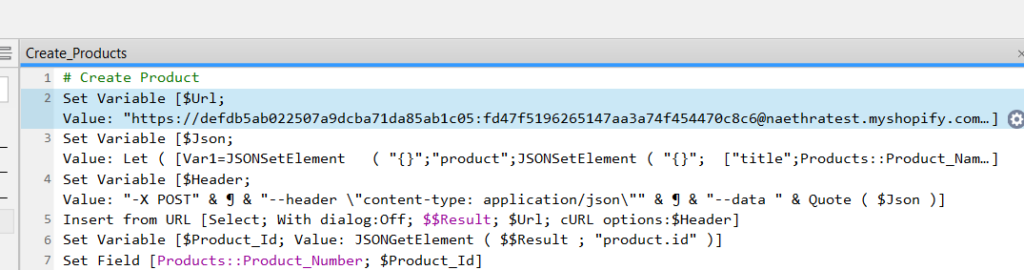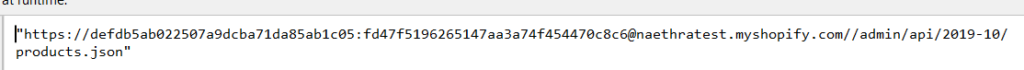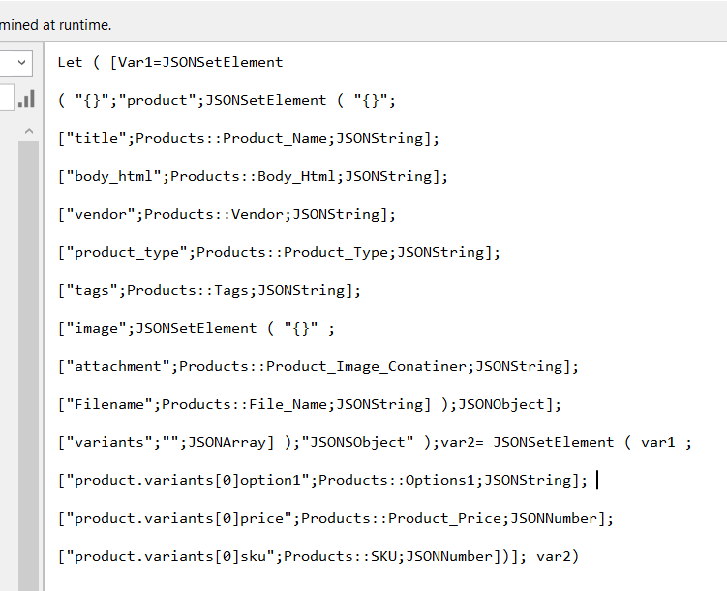FileMaker Integration With Shopify
Justification of Topic:
How to integrate FileMaker with Shopify websites. It will work above FileMaker version 15.
Introduction:
Shopify is an eCommerce platform that allows anyone to easily sell online, at a retail location, and everywhere in between. On the Shopify website, we are able to create, update, and delete records using the FileMaker platform.
Step 1: Integrating FileMaker with Shopify websites.
- From your Shopify admin, go to Apps.
- Click Manage private apps.
- Click Create a new private app.
Step 2: Create a new script in FileMaker Database
- In the FileMaker database, create a new script to integrate FileMaker with Shopify websites.
- Here is the URL for integrate with Shopify website,
- https://{username}:{password}@{shop}.myshopify.com/admin/api/{api-version}/{resource}.json
- {username} — The API key that you generated
- {password} — The API password
- {shop} – The name that you entered for your development store
- {api-version} — The supported API version you want to use
- {resource} — A resource endpoint from the REST admin API
After running the scripts, If successfully connected with Shopify, it will return the information of the website in the “$$Result” variable then you can make sure it’s integrated or not.
Here is the sample code for creating records on the Shopify website
For example: Create a product and return the product ID
Conclusion:
In conclusion, The team at FMDBSolutions hopes this article explained to you a workaround to FileMaker Integration with Shopify FMDBSolutions is a team of well-qualified experts that have a lot of experience with the many versions of FileMaker Pro and the FileMaker Go app too.
Our team knows all about transitioning, migrating, converting, and upgrading for FileMaker. Companies that require FileMaker Integration can also use our services. Naethra Technologies Pvt Ltd have worked with clients from the USA, Australia, and Singapore and will complete your FileMaker assignment in the best possible way at a lower price but at the same or higher level of excellence.
After running the scripts, If successfully connected with Shopify, it will return the information of the website in the “$$Result” variable then you can make sure it’s integrated or not.