Working with APIs in Flutter: Everything You Need to Know
Today’s business world is becoming more and more reliant on mobile applications to keep up with the demand for quick and reliable access to information. But, as an app developer or business trying to break into the realm of mobile apps, you may find yourself overwhelmed with all of the potential tasks involved in creating a successful product.
From development to testing your app, it can seem like a lot – but there is one aspect that has become increasingly important: working with APIs. Having a solid understanding of how to work with APIs in Flutter applications will provide you with many benefits and set you up for success when creating unique solutions in your application.
In this blog post, we’ll cover what APIs are, why they’re important for developers using Flutter technology, and everything else you need to know about them – from integration processes to best practices and some common troubleshooting tips.
API an overview
Application Programming Interfaces are a powerful tool for unlocking the capabilities of digital solutions, enabling businesses to gain maximum benefits from connecting various software programs. By acting as bridges between different online services, APIs enable developers to quickly and securely access data from external sources – such as databases or other web-based tools – thus allowing them to create applications that leverage this data without having to write all codes manually.
Flutter App an Overview
Flutter is a mobile app development platform developed by Google. It streamlines the process of creating native apps for both iOS and Android platforms with reduced source code complexity. It has become increasingly popular due to its fast development time and ease of use. Additionally, it supports building high-performance apps using minimal code and integrates seamlessly with third-party libraries.
How To Connect To External APIs
There are several steps required when connecting your application built on the Flutter app with an external API. Setting up the network request, using HTTP and JSON protocols, and parsing the data returned from the request.
– Setting Up The Network Request: Before making any actual requests for data from the server via an API call, you will need to set up a network request object which contains information about where the request should be sent (the URL), what type of request it should be (GET or POST), what kind of response body should be expected (JSON or XML), etc…
– Using HTTP & JSON Protocols: Once your network request object has been configured correctly, you can then use either HTTP or JSON protocols (or both) when sending API requests over the internet in order for them to reach their destination safely and securely.
– Parsing The Data Returned From The Request: Once a successful connection has been made between your app’s frontend code written in Flutter and its corresponding server-side code written in languages such as Java or Python through either HTTP or JSON protocols, then it’s time for parsing – which involves extracting only relevant pieces of data out of large chunks returned from a successful request made against a server via its corresponding web service’s endpoints exposed via certain methods like GET/POST/PUT/DELETE, etc…
Troubleshooting Common Issues
Even after following all steps precisely when trying to connect your app’s frontend code written in Flutter with its corresponding backend code written in Java/Python languages, there may still be something that goes wrong either because of the incorrect configuration during the setup phase or due some other unforeseen issue at runtime causing various types errors showing up on device screen. e.g.: “No Internet Connection Detected”; “Server Timed Out”; “Unauthorised Access Detected” etc. So here are a few debugging tips that may help solve these types of problems when they arise:-
- Check if an Internet connection is present if not then enable it.
- Check if the correct URL is used when making requests.
- Check if the credentials provided during the authorization process are valid.
- Check if server-side logic is implemented correctly.
Benefits of Working with APIs in Flutter
There are many reasons why you should consider adding an API to your application built on Flutter. The two most prominent benefits are access to external data and increased app functionality.
Access To External Data: By connecting your app directly to an external source using an API, you can ensure that your app always has access to up-to-date information without having you manually enter it by yourself. This will save time in the long run as well as reduce errors caused by manual inputting of data.
Increase App Functionality: By leveraging an API’s capabilities, you can add features such as social media integration or payment processing into your application without having to write any additional code yourself. This allows you to quickly add features to your application without spending too much time developing them from scratch yourself.
If you’re looking to work with APIs in Flutter, this guide should give you everything you need to get started. From the importance of APIs, and setting up a project to making requests and handling responses, we’ve covered the key concepts for working with APIs in Flutter.
If you have any questions or need help getting started, don’t hesitate to reach out to us at info@naethra.com. We’re one of the top software companies based in India that specialises in mobile app development, including Flutter development. We’ll be happy to answer any of your questions and help you get started with using APIs in your own Flutter projects.