With Claris FileMaker Server 19.6, there are many changes and improvements to help manage our FileMaker applications,
• New Admin Console features.
• WebDirect updates
• Performance improvements in server.
In this blog, we are going to walk you through the highlights of what is in the newest update,
1. Security:
• Apple ID Sign-In
This is the most important and most awaited feature of this release. Users can now use their Apple ID to sign in to the databases using OAuth. To use this, we need an
– Apple Developer account
– a valid SSL certificate,
– SMTP configured on FileMaker Server to send email notifications.
– An Authkey configured to properly set up Apple ID Sign-in.
For more steps and documentation to use this, please follow the link below – https:// developer.apple.com/sign-in-with-apple/get-started/
2. OAuth changes
We have two more changes in OAuth.
a. Databases that are not configured with OAuth will no longer show OAuth sign-in.
b. Any newly created files will now display the “Show sign-in fields when OAuth is enabled” option enabled by default.
3. Admin console new changes
FileMaker Server 19.6 has some new features added to the Admin Console and Admin API,
– The ability to limit Admin Console access to specified IP
– We can now access our FileMaker Admin Console if the FM Database Server is stopped/down